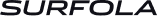The 4K30fps action camera SF230 captures smoother footage
1. When attaching the frame to the camera, make sure the camera's power button is facing up and the protective rubber cover on the microphone connector is raised. Incorrect installation may cause the camera to become unusable.
2. Steps to view the album: Press and hold the power button to turn on the camera > Press the power button twice to enter the album
3. To format the SD card correctly, please format it on the camera body. Formatting steps: Press and hold the power button to turn on the camera > Press the power button 7 times briefly to enter the system setting mode > Press the down button on the machine 9 times briefly to find and click the format option.
4. This product only contains the accessories in the main picture, if you need other accessories, please purchase them separately.
5. Our action camera can only use FAT32 formatted cards, which are limited to 4GB per file. Therefore, any video recorded that exceeds 4GB will automatically be re-recorded in a new file.
6. If you want to connect to WIFI with your mobile phone, you need to click the WIFI button on the right side of this unit to enter the Wifi connection mode, and then download the " IBK CAM " app.
7. If it is your first time using the camera remote control, you need to press both the video and photo buttons to activate the remote control, you can also turn off the remote control in the same way to save power.
8. The cover on the side of the camera is made of silicone and is designed to be dustproof, but can be easily opened. It is normal if it falls off due to external contact. When not in use, you can cover it again to prevent dust from entering.
9. This product is equipped with a 1050mAh battery and can be used for 50-60 minutes.
10. During shooting, if the SD card storage runs out, it will automatically stop recording. Please clear the storage regularly to avoid accidents.
11The product itself is not waterproof, so please use it with a waterproof case when taking underwater photos.
12..If you want to connect to Wifi, please turn off your data and you will need to approve the app's location and photo permissions .
13. When using the application to download videos, if the video file is large, please connect the camera and computer with a USB cable for wired transmission to prevent unstable or interrupted transmission.